Account
Table of Contents
Register an account
To register an account you need:
- a name
- an email address
Those data are not displayed to visitors.
Please choose them wisely as you can't change them once you created the account.
Create a place
To use Quovidis, you must create at least one place.
A place can be a place in a real estate like a restaurant or a store, but can also be a moving place like a taxi or bus. For a large place, you can create several smaller places, e.g. each building on campus.
You will be able to send different messages for each place created.
Each place has:
Info
- ID
This is internal and not visible to visitors - Name (mandatory)
Select a name your visitors will recognize. Try to keep it short.
Examples: “Eat at Joe” or “Example University, Building 4” - Contact e-mail address (mandatory)
This email is visible to your visitors. You can use the same or a different email for each place you create. - Contact phone number
This phone number is visible to your visitors. You are free to enter the format you want, even to have multiple numbers.
Examples: “155523456”, “+41445551234” or “Week: 0445551234 – Weekend 0445552234” - Website
This link is visible to your visitors. Please precede with http:// or https:// (copy from a browser if unsure). Please avoid entering more that one link.
Example: “https://example.com” - Full address
This is the address displayed to your visitors. Please enter the full address including city and country if available. You can leave it empty if it’s a moving place like a taxi.
Example: “14 Highstreet, 1111 Somecity, Switzerland” or “200m from the bus station on the left, km 78, Bangui road”
Cover photo
This is the background of the header. Please choose a suitable format. Experiment until you find the best ratio.
Logo
Upload you logo
Create a tag to see the results. Then scan your tag with the app and see how it's displayed on a phone.